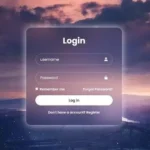Mounting a TV in a corner wall is a great way to maximize space and improve viewing angles in rooms with limited wall area or obstructive furniture. With specially designed mounts and strategic positioning, this setup can create an immersive viewing experience. Here’s a comprehensive guide on how to choose the right mount, position your TV securely, and manage cables effectively.
Why Consider Mounting a TV in a Corner?
Mounting a TV in the corner offers several benefits, including saving space, reducing glare from windows, and accommodating unique room layouts. It’s especially helpful in rooms where wall space is limited by windows, doors, or a fireplace. Corner TV mounts also allow for greater flexibility with viewing angles and can help create a cozy, focused entertainment area.
Choosing the Right Corner TV Mount
Corner TV mounts come in various types, but the most popular options for corner setups include:
- Single-Arm Mounts: Suitable for smaller TVs, single-arm mounts offer limited motion and are ideal when minimal adjustments are needed.
- Dual-Arm Mounts: Best for larger TVs (over 125 pounds), dual-arm mounts provide enhanced stability and a wider range of motion.
- Full-Motion Mounts: These mounts offer the greatest flexibility, allowing you to tilt and swivel the TV for the best viewing angle from any spot in the room.
Ensure the mount is rated for your TV’s size and weight. Additionally, a stud finder is essential to secure the mount into the wall’s studs, providing stability.
Step-by-Step Guide to Mounting a TV in a Corner
- Prepare the Wall: Clear the corner space and ensure there is a nearby power outlet for easy connectivity. If needed, install an outlet to avoid exposed cables.
- Mark the Position: Determine the ideal viewing height and mark it on the wall using a level. Use a stud finder to locate secure points to attach the mount.
- Attach the Mount: Use the appropriate screws to attach the mount to the studs. For corner mounts, the mounting point is often a wall adjacent to the corner rather than directly in the corner.
- Secure the TV: Attach the bracket to the back of your TV, then mount the TV onto the wall bracket carefully. Enlist help if needed to handle the TV’s weight and alignment.
- Manage Cables: Use cable channels or clips to keep cables organized and concealed for a clean appearance. Raceways or cable sleeves can help bundle cables neatly.
- Test and Adjust: Once mounted, test the TV’s stability and adjust the tilt or swivel as needed to achieve the best viewing angle.
Benefits of Mounting a TV in a Corner
- Minimized Glare: Corner placement often reduces glare from windows, improving picture clarity.
- Space Efficiency: Corners are typically unused, making them ideal for optimizing space in compact rooms.
- Improved Room Aesthetics: A corner-mounted TV can help create a cozy, immersive entertainment zone without taking over the room’s primary walls.
FAQ
1. Can I mount any TV in a corner?
Yes, but make sure to use a mount rated for your TV’s weight and size to ensure stability.
2. Do I need special tools to mount a TV in a corner?
You’ll need a stud finder, level, power drill, and possibly cable management tools like clips or sleeves.
3. Is it safe to mount a TV on drywall in a corner?
As long as you secure the mount into wall studs or use appropriate anchors, mounting on drywall is safe. Avoid hollow spaces to prevent instability.
4. Can I tilt or swivel my TV once it’s corner-mounted?
With a full-motion mount, you can adjust the tilt and swivel for the best viewing angle.
5. How high should I mount my TV in a corner?
A comfortable height is typically eye level when seated, around 42-48 inches from the floor, but adjust based on personal preference.
Mounting a TV in a corner wall can enhance your room’s layout and viewing experience, making it both practical and aesthetically pleasing. With the right tools and steps, this project can be completed efficiently, creating a stylish setup that complements your space.